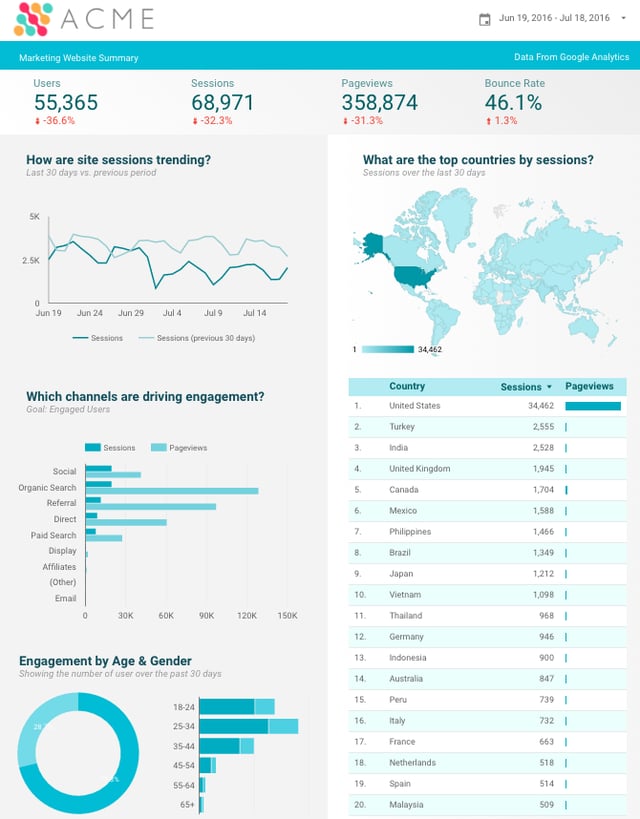Is Data Studio by Google the Best Free Data Visualization Product?
Today, data is more important than ever—especially in the marketing world. Many applications will allow you to collect data, but when it comes to interpreting, there may be some roadblocks. We explored Google’s new Data Studio to see what it has to offer in terms of understanding consumer behavior.
Google recently announced a free version of their data visualization product, Data Studio, for individual and small team use. It had previously been released back in March as one of six products in the Google Analytics 360 Suite, where it was designed for enterprise-class marketers.
The purpose of Data Studio is to provide beautiful, interactive reports and dashboards to analyze and visualize data.
sample report template created by Google
Since its announcement in late May, we’ve been testing the product. And we love it. That’s not to say, however, that it has no limitations.
What We Love About Data Studio
- It’s user friendly. Our team’s first time using the product didn’t come with a huge learning curve. We were able to create a report faster than with the new SuperMetrics’ API connection tool and their dashboard template gallery.
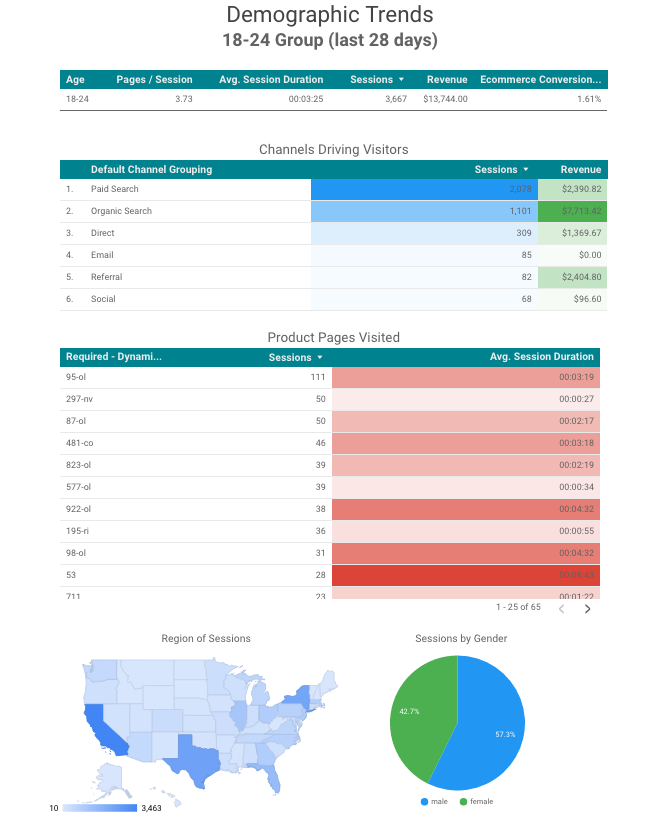 sample report we ran
sample report we ran
- Google's best yet. Data Studio is, by far, the best free reporting solution Google has ever offered, as previous Google Analytics dashboards and report options were less than desirable.
- Sharing made easy. Created using technology similar to that of Google Docs, Data Studio has the option for real-time sharing. You can give anyone access using a sharing link.
- Scheduling options. You have the choice to either schedule a data refresh, or conduct a manual refresh.
What We Don’t Love About Data Studio
- Report limiting. Without the Google Analytics 360 Suite, you are limited to 5 reports per login.
- No auto-sharing option. There is no way to automatically send reports via email. (However, you can share using a link, and there is a way to auto refresh the data on a daily basis).
- Report timeframe reference. The options in the auto reporting range are limited.
- Currently limited connectors. The following are limited: AdWords API, Attribution 360, BigQuery, Google Analytics, Google Sheets, and YouTube Analytics.
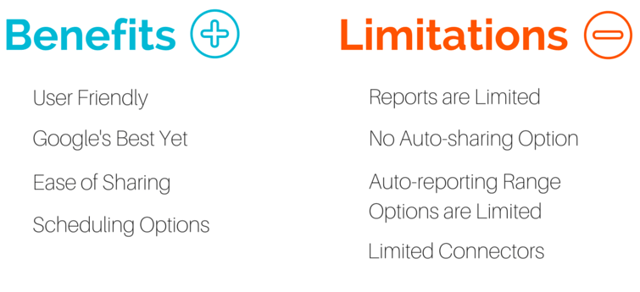
Why We’ll Continue to Use Data Studio
While it has several restrictions, Data Studio is in general, a much more customizable solution compared to Google Analytics’ default dashboards. It makes our lives a lot easier in certain ways, and we are hoping to see it continually updated to reflect common pain points that users are experiencing.
What has your experience with Data Studio been like? We’d love to hear about it.