Universal Analytics vs Google Analytics 4: (And Why You Should Migrate Today)

Hello, Google Analytics 4. Goodbye, Universal Analytics.
According to the Future of Analytics (PDF), a thought leadership paper by Forrester commissioned by Google in March 2020, many brands still face several unmet web Analytics needs. The three key needs the paper identified were: 1) privacy-safe data, 2) unified cross-device & cross-platform tracking, and 3) better insights into how to understand and optimize the customer experience.
These needs heavily informed Google Analytics 4 (GA4), the new generation of Google’s web analytics platform, which launched in October 2020. Google Analytics 4 (GA4) is a major departure from Universal Analytics (UA), the previous version of Google Analytics.
Starting on July 1, 2023, UA will no longer collect data. In other words, users will not see any new data in the current version of Google Analytics after June 2023. (An exception: customers of 360, the costly paid version, get a year-long extension).
While similar, GA4 and UA are two different analytics platforms with different data. Therefore, UA will not automatically migrate to GA4. Instead, users must take action to set up GA4 to continue to have web data from Google. GA4 data will then begin tracking once GA4 is set up. For example, if you setup GA4 on Jan 2, then you will see data in GA4 starting Jan 2, but you will not see data in GA4 for Jan 1 or earlier.
While GA4 is fundamentally a different platform from UA, it’s still less of a departure from UA than other non-Google analytics platforms and migrating to GA4 remains the easiest option for UA users. Further, GA4 offers several improvements over its predecessor and remains the best- in-class free web analytics platform (and the paid GA4 version is still in the running for that title vs other paid platforms). Thus, for UA users, migrating to GA4 is the only sensible option.
Now is the time to prepare for GA4.
What exactly is different about GA4?
An event-based data model:
UA’s model is mostly session-based, while GA4 is event–based. A session is a visit to the website; UA groups various types of hits or user interactions at the session level. An event is any interaction within a session. GA4’s event-based data model is built on these smaller, simpler building blocks, which makes it more versatile and robust.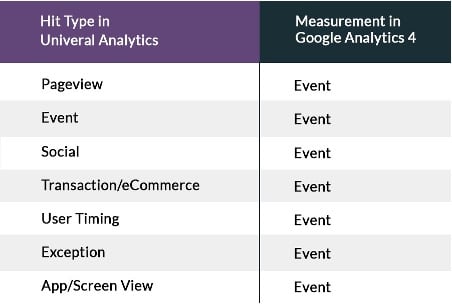
Other key differences include:
- Machine learning: While UA had limited capabilities, GA4 leverages machine learning and statistical model technology to share insights, make predictions, and fill in data gaps. It’s a big component of how GA4 can address the cookie and cross-platform problems.
- Privacy-friendly: UA relies more heavily on cookies than GA4, which was designed to work with or without cookies. Privacy and compliance are now core to GA4.
- Unified, cross-platform tracking: GA4 enables brands to measure across both apps and websites together. GA4 also covers a more unified view of the customer lifecycle across various visits and devices. UA was more fragmented by individual sessions on individual devices, and offered no unity between the app and website.
Some changes everyday users may notice:
First, the metrics are not the same. Some old metrics have gone away; some new metrics (like engaged users) have been introduced. More importantly, a metric in UA may not have the exact same count as that metric in GA4. This can apply to critical KPIs like sessions, users, and conversions. For example, for non-ecommerce conversion tracking, GA4 counts multiple instances of the same conversion in a session, whereas UA did not count duplicate conversions (goal completions).
Users will also note an entirely different user interface. GA4 has totally different reports, organization, and look and feel, which may seem very different to everyday UA users. GA4 also has far fewer built-in reports than UA; users will have to build out more custom reports (now called “Explorations”). Fortunately, GA4 offers greatly enhanced custom reporting, with much more robust capabilities to pull reports on a wider variety of data and dimensions.
Other changes of note:
- Changes in configuration and setup will impact technical subject matter experts
- Some events are now tracked automatically
- Cookie consent mode is an option
- GA4 no longer offers different views like UA (although 360 offers subproperties and roll-up properties)
4 tips for preparing for the GA4 transition
1. Run GA4 and UA concurrently.
To ensure a smooth transition, we recommend configuring and running GA4 in parallel with UA. You want to add GA4 tracking, not switch from UA to GA4. This means dual tagging – adding GA4 tracking onto your website in addition to your existing UA tagging.
This allows you to collect data in both GA4 and UA concurrently. And it means your company can still depend on UA while it learns GA4 and while it lets historical data build up in GA4.
2. Start setting up GA4 soon.
It can’t be said enough: Google will stop recording new data in Universal Analytics in July 2023.
GA4 represents a seismic shift. Do not mistake this for a simple upgrade and get caught flat-footed.
The sooner you set up GA4, the sooner you will begin building historical data in GA4. This means you will have benchmark data sooner and can make year-over-year comparisons inside GA4 sooner.
There is another major benefit to having data running both GA4 and UA side-by-side for a few months: this will enable you to see, understand, and calibrate differences in the KPIs between GA4 and UA.
Your first priority should be implementing the basic out-of-box setup of a GA4 property. It is
fairly quick to do and it starts the collection of built-in metrics.
The next phase is configuring the custom metrics, such as conversions and events. The sooner your company is capturing all your current KPI metrics in GA4, the better.
3. For GA4 set up, focus on data continuity for migration
If I told you I got 41 Flurbitockers yesterday, that alone would mean nothing to you. You don’t know what a Flurbitocker is, and you don’t know if 41 is a lot or a little because you don’t have any historical data on the Flurbitocker numbers.
Data continuity is vital. Try to collect the same metrics in the same way as much as possible so you know what your metrics are and have historical benchmarks for them. Metrics with unclear definitions and without benchmarks is just bad data.
Thus, to the extent practical, the prime objective for your initial GA4 setup should be setting up configuring tracking in a way that achieves maximum data continuity, especially for KPI metrics.
UA events configured in Google Tag Manager will need rebuilt in the new GA4 format. UA goals will need reconfigured into GA4 as conversions. For example, sites with e-commerce tracking will need to be set up in GA4, which requires a substantial effort. You’ll also need to re-link to Google products like Google Ads.
While total one-to-one continuity may be the ideal state, it is not possible or practical. It may not always be possible for all UA and GA4 KPI metrics to always achieve 100% the same counts. Additionally, some UA setups that were unusually poorly configured may not event warrant a 100% mirror.
Documentation is also a critical component. We recommend documenting all KPIs, all deviations from previous KPIs, and all differences in tracking configuration decisions.
4. Consider the needs of those who use Google Analytics data
Even after GA4 is set up to properly track important UA datapoints, there will be more to be done. The next step is ensuring the data can be continually leveraged by those who need it. Many different stakeholders rely on GA data; it is important to figure out what needs to be done during the GA4 transition to ensure their needs continue to be met.
Regular UA users will need to be educated and trained on GA4 and have some time to acclimate. There is a good chance their go-to UA reports will not be available in GA4 without a little configuration of the custom Explorer reports. As another example, Custom Segments, may need to be reconfigured in GA4.
External dashboards that leverage GA data, like Google Data Studio/Looker reports will need mirrored and connected to GA4.
Lastly, GA4 offers a host of improvements that can be leveraged. It’s never too soon to revisit your measurement strategy, outline objectives, and start exploring ways GA4 can better meet them.
Data is critical to any successful 21st century business. GA4 is a powerful tool that is packed with new features and benefits to elevate your web analytics game.
But Google Analytics will not upgrade itself to GA4. Action is required. GA4 is very different from UA, and UA will stop collecting data after June 2023 – thus, it is critical to act soon to maintain data continuity. Make the move to GA4 soon to ensure a smooth transition.
If you need support or guidance, Adept and Smith can help with your migration to ensure you are prepared and have a full understanding of what is coming.
Have more questions? Let’s talk! We are here to help.